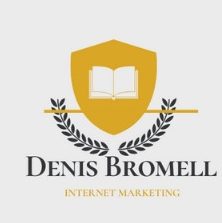Simplify Home Business Scheduling and Planning with AI Systems
- Effortless Scheduling with AI Tools
- Streamlined Planning for Home Businesses
- Maximizing Productivity through Automation
- Choosing the Right AI System for You
Effortless Scheduling with AI Tools
Understanding AI Scheduling Tools
So, I’ve realized that time management is absolutely crucial when you’re running your own business from home. Enter AI scheduling tools! These nifty systems are designed to take the headache out of organizing your day. Imagine having a virtual assistant who knows your preferences and can automatically set appointments, send reminders, and even reschedule them when conflicts arise. It’s like having someone on your team who’s always in your corner!
AI scheduling tools can analyze your habits over time, which really helps in predicting optimal times for meetings, projects, or even downtime. This means you’re less likely to overbook yourself or forget about important tasks. It’s a game changer, trust me!
Plus, with seamless integration into your existing calendar apps, you’re not starting from scratch. You’re building upon the tools you already use and love, and that’s a huge plus in my book.
Practical Use Cases for AI Scheduling
Let’s get into the nitty-gritty—how can you actually utilize these tools in your everyday hustle? For starters, if you’re frequently juggling client calls or project meetings, an AI tool can automatically find common available times for you and your invitees. No more back-and-forth emails trying to pin down a time!
Additionally, it can help you track your deadlines, setting reminders well in advance so you can remain stress-free. This kind of support allows you to focus on what you do best—running your business!
And if you’re like me and often find yourself stuck in long meetings, consider using AI scheduling to block off focused work time. Just tell the AI not to schedule anything during those slots, and voilà! You’re reclaiming hours in your day.
Overcoming Common Scheduling Challenges
I’ve faced my fair share of scheduling nightmares, whether it’s double-booking myself or an urgent meeting slipping through the cracks. But with AI, those problems can be largely avoided. Most AI scheduling systems come with conflict-checking features, so you’ll be aware of any overlaps right away.
It’s also important to remember that these systems constantly learn and refine their algorithms based on your past behaviors. So, the more you use them, the better they get at predicting what works for you. It’s like having that friend who’s always just a text away to remind you not to forget your anniversary!
Finally, if you ever have concerns about privacy or data security, most AI scheduling tools offer options to control what information they access. Knowing that your data is safeguarded helps me sleep easier at night!
Streamlined Planning for Home Businesses
Creating a Planning Framework
Honestly, planning can feel like a daunting task when you’re running a business from home. But with AI systems, creating an effective planning framework has never been simpler. The first step is identifying your key objectives. What do you want to achieve weekly? Monthly? Having these goals in mind provides a clear path forward.
AI planning tools often come with templates and suggestions based on your objectives, making the process smoother. This means you spend less time wondering what to do next and more time doing it. This approach is especially helpful for visual learners like me!
Moreover, I’ve found that using AI can help break down larger projects into manageable chunks. It prompts you to tackle tasks step by step, ensuring nothing falls through the cracks.
Implementing Agile Practices with AI
Now, let’s discuss agile planning practices. Agile methodologies are all about being flexible and responding to changes efficiently. AI systems can be your best friends here! With real-time data, you can quickly adapt plans based on current circumstances or insights.
For example, if a project suddenly veers off course, an AI system can help you recalibrate by suggesting revised timelines and resources needed. It’s like having a personal cheerleader nudging you back on track!
And if you’re working with a team, AI can facilitate collaboration by keeping everyone on the same page. Everyone can see updates and shifts in plans, mitigating confusion.
Continuous Improvement through Feedback
If there’s one lesson I’ve learned in business, it’s that continuous improvement is key! Many AI planning tools allow you to review past projects and perform analyses. What worked? What didn’t? Engaging in this feedback loop is essential for personal and business growth.
Using AI for planning doesn’t replace human intuition; it enhances it. Those data-driven insights help you make better decisions moving forward. It’s all about leveraging technology to amplify your strengths—you might even discover new areas to explore or expand!
And lastly, integrating feedback into your planning process can also lead to happier customers. When you’re aligned with their needs, you’re already one step ahead of the game!
Maximizing Productivity through Automation
The Power of Automation in Daily Tasks
Automation is the name of the game, folks! When I finally embraced AI for automating routines, it felt like freeing myself from a heavy weight. Whether it’s setting up automatic responses to emails, generating reports, or managing social media posts, having these tasks automated gives me the bandwidth to focus on high-value activities.
Picture this: Instead of spending an hour each day on repetitive tasks, you can reclaim that time for strategy, creativity, or even just relaxation. Who doesn’t want more chill time, right?
Moreover, the beauty of automation is that it reduces human error. You know those pesky typos or missed deadlines that haunt us? Well, with AI systems taking over, those worries diminish.
Using AI to Analyze Your Workflow
One great perk of using AI in your business is its ability to analyze your workflow. This means recognizing patterns and suggesting improvements based on data. Instead of guesstimating where you can improve, you have tangible insights guiding your decisions.
In my experience, this has proven invaluable. When I realized certain tasks were taking longer than they should, I was able to make tweaks that significantly boosted my productivity.
Plus, many AI systems can offer suggestions for the best times to tackle different tasks based on your energy levels and focus. It’s like having an inside scoop on your peak performance hours!
Balancing Automation with Human Interaction
While automation is a fantastic tool, let’s not forget the human aspect of business! I’m all for embracing technology, but I firmly believe in the importance of personal connections. One useful strategy I have is to automate the mundane, but keep personal outreach tasks manual.
For example, while your scheduling might be handled automatically, sending personalized follow-ups should come from you. This maintains the relationship and the human touch that clients appreciate.
So, keeping that balance ensures that while you’re leveraging the powers of AI, your clients and customers still feel valued and connected.
Choosing the Right AI System for You
Evaluating Your Business Needs
Choosing the right AI system can feel overwhelming, but I always start by assessing what I truly need. Ask yourself—what tasks are taking up my time? Where can I benefit most from automation? The answers you discover can help narrow down options.
It’s also worthwhile to consider scalability. As your business grows, will the system still serve you? Some platforms are perfect for startups but may lack the features you need down the line. So think ahead!
And don’t forget user experience! A complicated system can be more trouble than it’s worth. Look for something intuitive that isn’t going to become another headache.
Exploring Available Options
Once I have a good grasp of my needs, I dive into researching various platform options. There are tons of AI systems out there, each tailored to different functionalities. Take time to read reviews, look for demos, and even check if there’s a free trial available.
I often find it helpful to ask fellow entrepreneurs what they use. Chances are, someone you know has already gone through the trial-and-error process. Learn from their victories and pitfalls!
And when I settle on a few promising options, I make a pros and cons list. Seeing things laid out visually always helps me make clearer choices.
Implementation and Integration Considerations
Lastly, once you’ve chosen an AI system, think about how to roll it out smoothly. Often, the biggest challenge is ensuring it integrates well with other tools you’re already using. Good integration can save you a lot of hassle and just makes life easier.
Don’t rush the onboarding process either! Take your time to understand its features and functions. Spend some time experimenting, and don’t hesitate to reach out to customer support if you need help.
Ultimately, remember that while AI can be incredibly powerful, you still need a solid game plan to truly harness its capabilities. With the right approach, you’ll be well on your way to simplifying your scheduling and planning!
FAQs
1. How can AI scheduling tools help my home business?
AI scheduling tools assist in organizing appointments and deadlines, ensuring reminders are sent, and analyzing ideal times for productivity. This streamlines your day-to-day activities and reduces scheduling conflicts.
2. Are there specific AI systems you recommend for home business planning?
It really depends on your specific needs! Some popular options worth exploring include Trello for project management, Clockify for time tracking, and Calendly for scheduling. Check their features to see what fits best!
3. How can I integrate AI into my existing workflow?
Start by identifying repetitive tasks that consume your time. Choose AI tools that streamline those specific tasks and ensure they integrate smoothly with your current systems. Gradually implement them to see what works best.
4. What do I do if I face challenges using AI systems?
First, don’t hesitate to reach out to customer support for help. Additionally, many systems have user communities or online forums where you can seek advice from other users. And remember, it’s completely normal to face a learning curve!
Get it now, your new content producer, that makes your journey so much easier.
This is a wonderfull resource it makes all the difference to your product creation and sales, even giving you a market place to list and sell your product.