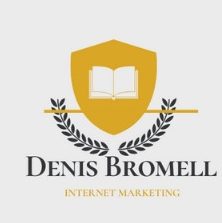Create AI-Powered Social Media Calendars for Consistent Posting
- AI-Powered Social Media Tools
- Creating a Content Calendar
- Consistency in Posting
- Engaging Your Audience
AI-Powered Social Media Tools
Understanding the Landscape
When I first delved into using social media for my marketing efforts, I realized the sheer volume of content being produced daily was staggering. I often felt overwhelmed, wondering how to stand out while maintaining a consistent presence. Then I discovered AI-powered tools, which shifted the game for me. These tools use algorithms and data to optimize content for the best performance, freeing up my time to focus on creativity and engagement.
These tools can analyze what types of posts work best for my audience, when to post them, and even help in crafting engaging captions. This way, I don’t have to guess what might work; I can rely on data-driven insights that give me a clear direction.
Once I started leveraging these AI tools effectively, the result was incredible—my engagement rates began to climb, and I felt more in control of my social media strategy. It felt as if I had a personal assistant dedicated to my social media efforts.
Key Features to Look For
Not all AI tools are created equal, though. Some focus purely on analytics, while others assist in content creation or scheduling. Personally, I recommend look for tools that offer a comprehensive package—something that provides insights, suggests content ideas, and even integrates with your existing systems.
You should also pay attention to user-friendliness. A clunky interface is the last thing I need when I’m already juggling multiple tasks. The best tools are those that seamlessly fit into my workflow, allowing me to execute my social media plan with minimal fuss.
Lastly, consider how well the tool adapts over time. The digital landscape is ever-evolving, and it’s crucial to select a platform that continues to learn and provide relevant suggestions as trends change. Ideally, you want a tool that grows with you, adapting to the unique needs of your audience.
Integrating Tools into Your Strategy
Once I’ve selected the right AI tool, I integrate it into my social media strategy. I usually kick off by setting clear goals—Is it brand awareness, lead generation, or community building that I’m after? Defining my objectives helps me leverage the tool more effectively.
Next, I begin crafting a content calendar, ensuring it aligns with the insights gathered from my AI tool. This involves mapping out themes, promotional periods, and audience engagement days. And trust me, having visually laid out content makes the execution phase much smoother.
Lastly, regular reviews are essential. I make it a habit to revisit the performance metrics weekly to see what’s working and what isn’t. The beauty of using AI is that it allows for adjustments based on real-time data, so I can pivot my strategy as necessary without losing momentum.
Creating a Content Calendar
The Basics of a Content Calendar
Creating a content calendar isn’t just about jotting down post dates in a planner—it’s a robust strategy to keep my social media efforts aligned with overall marketing goals. I like to start by identifying key themes that resonate with my brand and audience. This provides a structured approach to content creation that doesn’t get boring.
I usually brainstorm a list of topics for the upcoming month or even longer. This way, I have a stash of ideas ready to go when creativity hits a slump. Having a resource to pull from can save me precious time during busy weeks when I might need a quick post idea to fill a gap in my schedule.
Moreover, a calendar helps in organizing promotional events or campaigns. Let’s face it, it’s easy to forget deadlines and key dates without structure. I mark all significant dates, ensuring that I’m prepared well in advance for any specific promotions.
Choosing the Right Platform
Another crucial aspect in creating a content calendar is choosing the right platform to host it. Whether it’s a simple Google Sheet, project management tools like Trello, or specialized content calendar software, the key is to find something that I can easily update and share with my team.
I personally prefer using Google Calendar or Sheets, as they are intuitive and allow real-time collaboration. This is particularly handy when bouncing ideas around with my team or tweaking upcoming posts based on recent developments.
Visual appeal matters too! A calendar that is color-coded or has a clean layout makes it easier for me to see exactly what’s happening at a glance. Plus, it keeps my motivation high as I track my progress through the month.
Maintaining Flexibility
Life happens, and so does the digital world. A rigid content calendar can lead to missed opportunities. That’s why I always build in some flexibility into my plans. If a trending topic arises or a sudden change in my business necessitates a pivot, I like to have some buffer space in my calendar.
It’s also essential to be willing to re-evaluate the chosen topics as I monitor audience reactions. If a specific type of post is garnering more engagement, I might want to set aside my plan for a few days or weeks to incorporate more of that style.
Ultimately, a good content calendar is as much about planning as it is about adapting. And when I get it right, it leads to more engaging and consistent content for my audience.
Consistency in Posting
Importance of Consistency
Consistency is where the magic happens. When I first started marketing, I didn’t realize just how vital it was to post regularly. Just like a favorite TV show that keeps dropping new episodes, my audience craves predictability. They want to know they can count on me for fresh content.
Posting sporadically can lead to losing engagement and followers, which I learned the hard way. When I reduced my posting frequency, I noticed that my audience began to dwindle over time. That’s when it clicked—staying consistent with my posts kept my brand alive in my audience’s minds.
Plus, being consistent helps build trust with my followers. They see that I’m dedicated to providing them value, and they’re more likely to engage with my content. It builds a relationship where they start to look forward to what I have to offer.
Establishing a Posting Schedule
Creating a regular posting schedule has been a game-changer. I generally suggest setting aside some time weekly to brainstorm and schedule out posts. For me, Sundays are the perfect day to tackle this task. I’ve found that dedicating a few hours on that day allows me to lay the groundwork for a stress-free week ahead.
I typically aim for a mix of content types, from promotional offers to value-add informational posts, and even some personal stories. This balanced approach keeps my audience engaged and interested.
Moreover, I like to utilize scheduling tools that help me automate the posting process. That way, even if I’m wrapped up with meetings or other tasks, my content still goes live as scheduled, keeping my strategy intact.
Tracking and Analyzing Performance
It’s essential to track how well my posts are performing. I review engagement metrics regularly—likes, shares, comments, and click-through rates all tell me a story. When I notice a drop, I take a closer look to identify what’s not working.
There’s no need to panic if a post doesn’t perform as well as hoped. Instead, I use that info to refine my approach—Was it the timing? The type of content? Or did I forget to engage with my audience after posting?
Even the most seasoned marketers make missteps now and then. The key is to see each post as a learning opportunity that can guide my future efforts. This mindset has been incredibly beneficial in aligning my strategy with what my audience truly wants.
Engaging Your Audience
Creating Valuable Content
Engaging content is what keeps my audience coming back for more. I always aim to provide value in every post by offering insights, tips, or entertainment that resonates with my followers. It’s about striking the right balance—being informative without being overly sales-y.
Storytelling is my best friend here. I’ve discovered that when I share personal anecdotes or customer success stories, something magical happens. People connect with my brand on a deeper level when they feel the emotions behind my message, and it humanizes my content.
I don’t ignore the power of visual content either. Eye-catching graphics, entertaining videos, or even engaging infographics can go a long way in making my posts more shareable. The visual appeal grabs attention and encourages my audience to stop scrolling and interact with my content.
Encouraging Interaction
Engagement isn’t just about what I put out there; it’s also about the conversations that happen after I post. I always strive to encourage interaction by asking questions or prompting discussions within my posts. Questions act like invitations for my followers to share their thoughts, making them feel valued and involved.
One trick I’ve learned is to openly reply to comments as soon as they come in. It’s incredible how a quick response creates a connection that sparks longer conversations. Plus, it shows my audience that I’m not just a faceless brand; I genuinely care about what they think.
Creating polls or hosting live Q&A sessions has also proven to be a fantastic way to engage with my audience further. These interactions not only build stronger relationships but also provide invaluable insights into their preferences and interests.
Utilizing Feedback for Improvement
One of the most effective ways to engage an audience is by actively seeking and implementing their feedback. I’ve always made it a point to ask for opinions or suggestions regarding my content, and it’s rewarding to see my followers feel heard.
If I notice a particular topic generates buzz, I usually dive deeper into that subject for future posts. Using audience feedback helps me tailor my content to suit their interests, making it more relevant and engaging.
Keeping an open channel for feedback builds loyalty. People like knowing their input matters, and this encourages them to stay engaged. I feel it’s a two-way street that fosters community, turning occasional followers into devoted fans.
FAQs
1. How can AI tools help with social media management?
AI tools can analyze audience interests, suggest optimal posting times, and even provide content ideas based on trending topics. They streamline your social media strategy, allowing you to focus more on creativity.
2. What essential elements should I include in my content calendar?
A solid content calendar should include key themes, important dates, post ideas, and a mix of content types. It provides clarity and a roadmap for maintaining consistency in your posts.
3. Why is consistency important in social media posting?
Consistency helps build trust, keeps your brand top-of-mind for your audience, and creates predictable content that improves engagement over time.
4. How do I effectively engage my audience on social media?
To engage your audience, create valuable and relatable content, encourage interaction through questions, and solicit feedback. Building a community around your brand enhances connection and loyalty.
Get it now, your new content producer, that makes your journey so much easier.
This is a wonderfull resource it makes all the difference to your product creation and sales, even giving you a market place to list and sell your product.