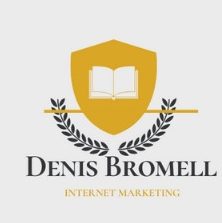Improve Google Ranking by Fixing Common Technical SEO Errors
- Common Technical SEO Issues
- Website Speed Optimization
- Mobile-Friendliness Checks
- Structured Data Implementation
Common Technical SEO Issues
Understanding the Basics of Technical SEO
Technical SEO may sound like a daunting term, but at its core, it’s about ensuring that search engines can crawl and index your website efficiently. In my experience, one of the first things to tackle is identifying common technical issues. Things like broken links, missing alt tags on images, and improper use of headings can seriously mess with your ranking.
For instance, I once had a website where an unnoticed broken link caused a drop in rankings. After a quick audit, I was able to fix it, and voila! The site began to climb back up the ranks. Broken links aren’t just frustrating for users; they send negative signals to search engines too.
Additionally, issues with metadata can hinder your site’s performance. If your title tags or meta descriptions aren’t optimized, search engines will struggle to understand what your pages are about. Trust me, taking the time to refine these little details can make a world of difference.
Conducting a Technical SEO Audit
A technical SEO audit is like a health check-up for your website. I love to use tools like Screaming Frog or SEMrush to crawl my site and uncover issues. With these tools, you’re able to spot broken links, server errors, and much more in a matter of minutes. It’s an invaluable step to kick off your optimization journey.
Once I identify these issues, I work through them systematically. Prioritizing fixes based on urgency and potential impact helps me stay organized. Fixing a high-priority issue can sometimes yield immediate results in terms of improved rankings.
Remember, audits aren’t a one-off task. I recommend making it a regular part of your website maintenance routine. Monthly check-ins can catch issues before they escalate into bigger problems.
Making Use of SEO Tools
The world of SEO tools can feel overwhelming, but you don’t have to use them all. Focus on a couple that really serve your needs. For example, Google Search Console is fantastic for uncovering indexing issues and site performance. I often refer to it to see how my own sites are performing in search results.
Another tool I swear by is Ahrefs for backlink analysis. Understanding your backlink profile helps identify potential toxic links and opportunities for new link-building. You’ll find that having the right tools tailored to your workflow makes fixing these common technical issues a whole lot simpler.
And don’t forget about your peers! Communities like Reddit or specialized SEO forums can provide guidance and tips based on real-life experiences. You’re never alone in this journey!
Website Speed Optimization
The Importance of Loading Speed
Website speed is one of those things that people often overlook but it’s super important for both user experience and SEO. Did you know that a one-second delay in page load time can lead to a 7% decrease in conversions? That’s a big deal!
In my journey, I noticed a stark difference after optimizing my site’s speed. Visitors were staying longer, and my bounce rate significantly dropped. Google considers page speed as a ranking factor, so it’s worth investing time to get it right.
There are several factors that can affect your site’s load speed. Heavy images, poorly coded themes, and excessive use of plugins can slow things down. So, take a look under the hood and see what you can tweak.
Tools for Measuring Site Speed
When it comes to tools, Google’s PageSpeed Insights is a lifesaver. This tool provides ideas for improvement that are specific to your website. It’s like having a personal coach showing you what to improve.
Another tool I love is GTmetrix. It gives not only an overview of your site’s speed but also analyzes what’s slowing it down. Once I implemented their suggestions—like integrating browser caching—I saw my load times cut nearly in half.
Tracking your improvements is also essential. Keeping an eye on speed metrics before and after adjustments helps you gauge your progress. It’s satisfying to see those numbers go down, indicating a faster, more sleek website.
Techniques to Optimize Site Speed
One of my go-to techniques to improve speed is compressing images. There are many tools that enable you to maintain image quality while reducing size. Having lighter images means faster load times, which makes everyone happy!
I’ve also found that minifying CSS, JavaScript, and HTML files can have a significant impact as well. It removes unnecessary spaces and comments that can add bulk to your site. You’ll often find plugins that can handle this easily, making it a no-brainer.
And don’t forget about utilizing Content Delivery Networks (CDNs). A CDN stores your site’s files on multiple servers around the world, helping load your website faster, no matter where your visitors are located!
Mobile-Friendliness Checks
Responsive Design – A Must-Have
In this mobile-first world, ensuring your website is mobile-friendly is non-negotiable. Google prioritizes sites that provide a seamless mobile experience. In my own experience, not having a responsive design led to losing a significant chunk of traffic.
A responsive design adjusts to fit any screen size, improving usability and reducing bounce rates. I can’t stress enough the importance of testing your site on various devices to ensure everything looks and works as it should.
Using Google’s Mobile-Friendly Test tool can be a great starting point. This handy little gem will give you instant feedback on how well your site is optimized for mobile users.
Testing Your Site’s Mobile Usability
Conducting usability tests can unveil how users truly interact with your mobile site. I tend to ask a few friends to navigate my site on their phones. Their feedback often reveals issues I would never have noticed.
Keep an eye out for elements that can frustrate users: does the navigation adapt well? Are buttons easily clickable? Getting real-world feedback promptly sets the stage for optimizing your mobile experience continually.
Implementing mobile-specific strategies, like concise content and easily readable typography, can greatly enhance user experience. Trust me, once you nail this, you’ll notice a difference in user engagement.
Importance of Accelerated Mobile Pages (AMP)
Introducing Accelerated Mobile Pages (AMP) can revolutionize your mobile user experience. AMP allows your website to load incredibly fast on mobile devices by simplifying its HTML. I’ve seen cases where web pages load significantly faster using AMP, leading to higher engagement rates.
By adopting AMP, you are signaling to Google that you prioritize user experience, which may reflect positively on your rankings. It takes a bit of setup, but the benefits are worth the effort!
Ultimately, the goal is to create an enjoyable experience for users on mobile. Prioritizing mobile-friendly practices ensures you stay competitive in an increasingly mobile-centric market.
Structured Data Implementation
Understanding Structured Data
If you haven’t started using structured data yet, you’re missing out on a powerful tool. Structured data, or schema markup, helps search engines understand the content on your pages better. I can tell you from experience that this has been a game-changer for my sites.
Using schema, your pages are more likely to show rich snippets in search results. For instance, adding structured data for reviews can lead to star ratings appearing in search results, which typically attracts more clicks. Why wouldn’t you want that?
Getting started doesn’t have to be intimidating! There are various plugins and tools that can help you implement structured data without diving too deep into coding.
How to Implement Structured Data
The implementation process can vary based on your website’s platform. If you’re using WordPress, there are several plugins available that simplify adding schema markup. I personally love the Yoast SEO plugin for this purpose; it helps guide you through the necessary steps.
For those looking to do it manually, Google provides a handy Structured Data Markup Helper which can walk you through adding the necessary code. It takes a little time, but the long-term benefits for your SEO are undeniable.
After implementing structured data, it’s a good idea to test your markup using Google’s Rich Results Test tool. This tool checks if your data is correctly set up and gives you peace of mind.
Monitoring and Adjusting Structured Data
Just like with any other aspect of SEO, it’s crucial to keep an eye on your structured data. Regularly check Google Search Console to see how your marked-up data is performing. Errors can pop up, and it’s better to fix them quickly before they impact your ranking.
Monitor how these changes affect your website’s click-through rate (CTR). Over time, you will begin to see the relationship between structured data implementation and improved visibility in SERPs.
Experimenting with different types of schema can uncover new opportunities, especially as Google continues to evolve its features. Stay up-to-date on schema trends—what works today might evolve tomorrow, and keeping your website dynamic is key!
FAQ
What are the most common technical SEO errors?
Common technical SEO errors include broken links, missing alt attributes on images, and improper use of headings. Each of these can negatively affect how search engines crawl and index your website.
How does website speed affect SEO?
Website speed is a ranking factor for search engines. A slow-loading site can lead to increased bounce rates and decreased conversions. Optimizing your speed can lead to a better user experience and improved rankings.
Why is mobile-friendliness important for SEO?
Mobile-friendliness is critical because Google prioritizes sites that provide a good mobile experience due to the increasing number of searches being conducted on mobile devices.
What is structured data and why should I use it?
Structured data helps search engines better understand your content, potentially leading to enhanced search results like rich snippets. It can significantly improve your visibility and click-through rates in search results.
Get it now, your new content producer, that makes your journey so much easier.
This is a wonderfull resource it makes all the difference to your product creation and sales, even giving you a market place to list and sell your product.